Service Cloud + Associations & Nonprofits
Salesforce Service Cloud helps associations and nonprofits enhance their member. donor and partner support by streamlining communication and providing a 360-degree view of every interaction. With tools for case management, automated workflows, and multi-channel support, Service Cloud improves response times and increases member satisfaction. As a scalable platform, Service Cloud grows with your organization, ensuring long-term success in delivering exceptional service and support to your community.

SERVICE CLOUD FOR ASSOCIATIONS & NONPROFITS
Optimizing Support with Service Cloud
At Systems Rewired, we leverage Salesforce Service Cloud to help associations and nonprofits deliver exceptional service and support to their members and donors. Our team works closely with clients to implement customized solutions that streamline case management, automate workflows, and provide a 360-degree view of every interaction. By optimizing Service Cloud’s multi-channel capabilities, we enable organizations to improve response times, enhance member engagement, and increase satisfaction. As your organization grows, we ensure Service Cloud evolves with your needs, providing ongoing support and empowering you to maintain high levels of service and operational efficiency.
Empowering Exceptional Service with Salesforce Service Cloud
Service Cloud
Salesforce Service Cloud offers a powerful platform that enables organizations to deliver seamless, personalized service to their members, customers, and supporters. Its intuitive tools empower teams to respond quickly and efficiently, enhancing the overall experience across multiple channels. With its scalability and flexibility, Service Cloud ensures that organizations can continuously evolve and meet the growing demands of their communities.
Case Management
Case Management in Service Cloud enables organizations to track, manage, and resolve member or customer issues efficiently. With automated workflows, agents can prioritize and streamline cases, ensuring faster resolution times.
Explore Case Management
Omni-Channel Support
Omni-Channel Support connects customers through various communication channels, including email, chat, phone, and social media. This ensures that agents can engage with members or customers on their preferred platforms, enhancing accessibility and responsiveness.
Explore Omni-Channel Support
Knowledgebase
Knowledge Base allows organizations to store and organize frequently asked questions and helpful resources. It empowers both agents and customers to quickly find solutions, improving service efficiency and self-service capabilities.
Automation & Workflows
Automation and Workflow Rules in Service Cloud streamline repetitive tasks and processes, reducing manual work. With automatic task assignment, escalation rules, and reminders, service teams can focus on high-value interactions.
Live Chat & Messaging
Live Chat and Messaging enable real-time conversations between customers and agents, offering instant support. This feature helps resolve issues quickly and improves customer satisfaction by providing immediate responses.
AI-Powered Chatbots
Salesforce’s Einstein AI powers intelligent chatbots that can resolve common inquiries without human intervention. These chatbots can provide 24/7 support, delivering instant answers and freeing up agents for more complex tasks.
Service Console
The Service Console is a unified interface that brings all case details, customer interactions, and tools into one place for agents. This streamlined approach enhances agent productivity, enabling faster case resolutions and better customer service.
Field Management
Field Service Management helps organizations manage on-site support, appointments, and dispatching. It allows businesses to optimize field agents’ schedules, track job progress, and ensure timely and efficient service delivery.
Customer Surveys
Customer Satisfaction Surveys enable organizations to capture feedback directly from customers after service interactions. These insights help organizations evaluate performance and identify areas for improvement to better meet customer expectations.
Analytics & Reporting
Service Analytics and Reporting provide detailed insights into service team performance, customer satisfaction, and operational efficiency. These reports enable organizations to make data-driven decisions that continuously enhance service delivery.
Customized Processes
Service Cloud allows organizations to customize their service processes to match their unique needs. By adapting case handling, workflows, and communication strategies, businesses can deliver more relevant and effective customer service experiences.
Integration
Service Cloud integrates seamlessly with Salesforce CRM, allowing for a 360-degree view of customer data. This integration ensures that agents have access to all relevant information, enabling them to provide personalized and informed service interactions.
Unlocking Salesforce Potential, Driving Exceptional Service
Flexible Offerings
At Systems Rewired, we provide a full spectrum of services designed to help organizations unlock the full potential of Salesforce Service Cloud. Our implementation services are tailored to ensure seamless deployment, aligning with your organization’s unique goals and processes. We also offer ongoing managed services to keep your Salesforce environment optimized, ensuring continuous performance improvements. With our staff augmentation solutions, we supply experienced professionals who seamlessly integrate with your team, bringing additional expertise when needed. Moreover, our rescue projects are specifically focused on revitalizing stalled or underperforming Salesforce implementations, getting them back on track to deliver maximum value for your organization.
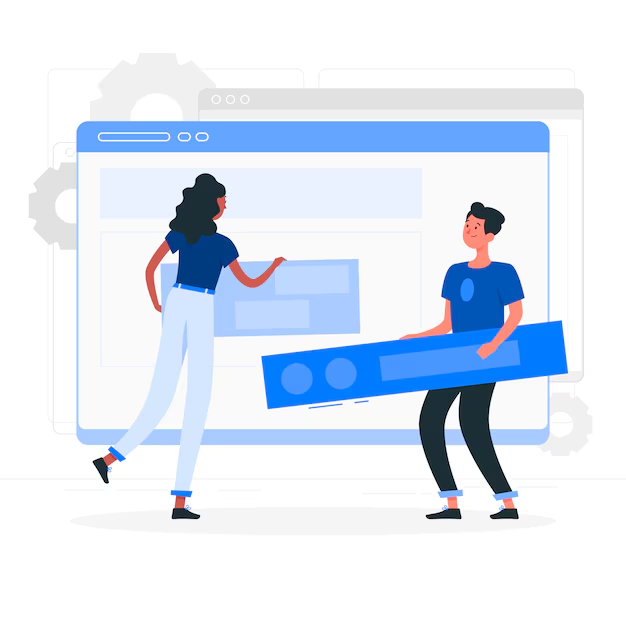

Salesforce Implementations
Systems Rewired offers expert implementation services for Salesforce Service Cloud, ensuring a seamless and tailored setup for your organization. Our team supports you through every step, from data migration and system configuration to user training and ongoing assistance, optimizing Service Cloud to improve customer support and enhance operational efficiency. We help organizations leverage the full potential of Service Cloud to deliver exceptional service and drive meaningful outcomes.

Salesforce Managed Services
Systems Rewired provides comprehensive managed services for Salesforce Service Cloud, ensuring your platform operates efficiently and adapts to evolving needs. Our team offers ongoing support, system optimization, and regular updates, allowing your organization to focus on its mission while we handle the technical aspects. With our services, organizations can maintain a high-performing platform that continually improves service delivery and operational efficiency.

Salesforce Staff Augmentation
Systems Rewired offers staff augmentation services to enhance your Salesforce Service Cloud implementation. Our Salesforce experts integrate with your team to provide the skills and resources needed for successful project delivery. Whether you need temporary assistance or long-term support, we ensure your team has the right talent to maximize the effectiveness of Service Cloud.

Rescue Projects
Systems Rewired specializes in helping organizations get their Salesforce Service Cloud projects back on track. Our experts assess issues, implement solutions, and work to resolve challenges quickly while ensuring long-term success. We understand budget constraints and are committed to helping you realize the full potential of Service Cloud to support your mission.
Unlimited Possibilities for All Organizations
Flexible Solutions Tailored for You
Salesforce Service Cloud can adapt to a wide range of organizations by offering flexible solutions to streamline customer service and support. Its powerful tools enable efficient case management, automate workflows, and provide personalized experiences, helping organizations enhance customer satisfaction and drive operational efficiency.
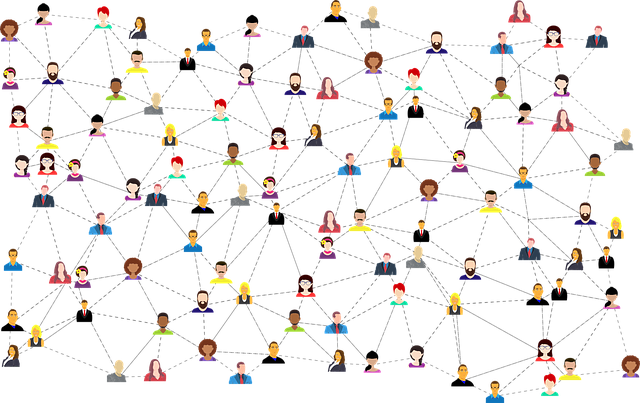
Service Cloud + Associations
Associations use Salesforce Service Cloud to improve member support, streamline communication, and boost service efficiency. With case management, omni-channel support, and automation, Service Cloud ensures quick, personalized responses and consistent service across platforms. Its analytics and scalability help associations measure performance, identify trends, and adapt to growing member needs.

Service Cloud + Nonprofits
Nonprofits can enhance donor engagement, volunteer coordination, and support operations with Salesforce Service Cloud. Case management, omni-channel communication, and automation streamline workflows, while analytics provide insights to optimize service. The platform’s scalability ensures it adapts to both growing organizations and those responding to crises, delivering flexible, efficient solutions.

Service Cloud + Chambers
Salesforce Service Cloud helps Chambers of Commerce strengthen member relationships and streamline operations. By centralizing member inquiries and automating tasks, chambers can improve response times and efficiency. Analytics provide insights to optimize services, while the platform’s scalability ensures continued support as chambers grow and evolve.
WORKING WITH US
Request a quote
Get a personalized quote for Salesforce Service Cloud and see how our solutions can elevate your customer service experience. Our team will provide a needs assessment with you to understand your unique requirements and design a tailored solution to maximize the platform’s potential. Contact us today for a quote and explore how Service Cloud can drive efficiency and satisfaction.